How-to: Simple computer troubleshooting guide for the workplace
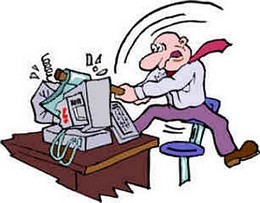 If you work in a large company, and you are tired of waiting for IT support, this article is for you.
If you work in a large company, and you are tired of waiting for IT support, this article is for you.
I thought it would be worthwhile to make a very simple guide which you can use to do some of your own fault finding. Why not see if the problem is something you can fix yourself quickly.
This may save you a call to the help desk, or at the very least, assist the help desk staff to support you in a more efficient way.
This guide is aimed at people who turn on their computer in the morning and expect everything to work as it did the day before, and every other day before that. If the computer is not working as it normally does, this guide will hopefully get you up and running. I have tried to make this guide as non technical as possible.
Topics covered in this article include:
- Unable to log in
- Unable to access the Internet and Email
- Unable to print
- Mouse and/or keyboard not working
- Turning on your computer to find a blank screen
- Calling the Help desk
Each of the above topics will only take a minute or two to check. This is surely much quicker than spending 5 minutes to the help desk, and even longer if you need to wait for a technician to come out.


 Last week we looked at NTFS Undelete, which is a great free program to undelete deleted files. As I tested it, I was able to recover many deleted files, some of which had been deleted for years. It raised a security concern for me that these files were so easily recovered, so I had a look for some programs that would help to make deleted files stay deleted.
Last week we looked at NTFS Undelete, which is a great free program to undelete deleted files. As I tested it, I was able to recover many deleted files, some of which had been deleted for years. It raised a security concern for me that these files were so easily recovered, so I had a look for some programs that would help to make deleted files stay deleted.
 RSS feeds are a great way to see all the latest updates on your favourite websites. Unfortunately, not all sites offer RSS feeds, and sometimes it would be inappropriate for them to do so. So how do you know when sites have changed their content without having to constantly visit them?
RSS feeds are a great way to see all the latest updates on your favourite websites. Unfortunately, not all sites offer RSS feeds, and sometimes it would be inappropriate for them to do so. So how do you know when sites have changed their content without having to constantly visit them?