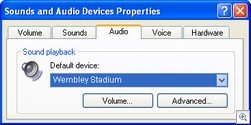9 Jan, 2008
 Many TV stations lift the volume of their ads to ridiculous levels. I wouldn’t mind ads if they were the same volume as the movie, but the stations have taken it too far, requiring watchers to fiddle with their remotes each time an ad break comes along.
Many TV stations lift the volume of their ads to ridiculous levels. I wouldn’t mind ads if they were the same volume as the movie, but the stations have taken it too far, requiring watchers to fiddle with their remotes each time an ad break comes along.
If you have a Digital Video Recorder or Home Theatre PC, you may like to consider removing the ads from your recorded shows. This will save you time when you watch old recordings, and save you from the volume hikes.
I have played with a number of ad removal programs in the past, with limited to no success. It is not an easy task for any programmer to write software which will remove ads flawlessly. For it to be done well, it should look like it was easy.
Lifextender is a program which will remove ads from your recordings. I was sceptical when I first downloaded it, but then after recording a few shows and running Lifextender over them, I was really impressed. It worked! There was no manual work or switching between programs required. It looked after it all.
Lifextender sits in the tasktray or can be run manually. You can set it to scan your recorded shows at set times of the day or it can process them once the recording is complete. There are a whole heap of options available to you, but the default settings will suit most needs. I can’t understand why it is still in alpha phase of development. I came across no problems.
Lifextender can run as a Media Center plugin or as a stand-alone application. I have set it to run at 2:00am in the morning so that the processing doesn’t interfere with my general computer use.
Lifextender is available for free from cnet or Lifextender.com.
7 Jan, 2008
 A web server is a system that helps you deliver pages from your computer to other computers via a web browser. Inspect My Gadget is delivered to you through one. If you want to host your own material from your own computer (perhaps photos or music to share with friends and family), you will need to setup a web server on your computer which will do this task. Setting one up doesn’t need to be too daunting or expensive.
A web server is a system that helps you deliver pages from your computer to other computers via a web browser. Inspect My Gadget is delivered to you through one. If you want to host your own material from your own computer (perhaps photos or music to share with friends and family), you will need to setup a web server on your computer which will do this task. Setting one up doesn’t need to be too daunting or expensive.
There are a number of free web server packages available, but I have not found any which are as easy to use as SimpleServer:WWW. Once you download the tiny 187k installation file, you can launch the installer. You can have a fully working web server up and running in less than 2 minutes. I wouldn’t suggest to my grandmother to try and install Apache, but I reckon she could handle this one.
There really isn’t much to this program – looking at it from a users point of view. SimpleServer sits in the tasktray. There is a start/stop button to enable or disable the server. The only other control it has is a browse button so you can select which folder the server will host. SimpleServer can be launched with Windows by placing it in your startup folder.
SimpleServer is a great web server. The only thing it lacks is security. The website will be open to anyone in world who knows the address. This shouldn’t be a huge issue, but if it is running and you are serving up a lot of music or movies, be aware that they might end up in the wrong hands. Unlikely, but worth mentioning.
If you have a home network, you will probably need to set up port forwarding in your router. For more information on this, check out this article. If you want to access this site from a computer out of your home network, I suggest you sign up with DynDNS so that you don’t need to remember your IP address everywhere you go.
Get your copy of SimpleServer:WWW for free from AnalogX
AnalogX has made a number of useful utilities which are all available for free. I have used a number of these utilities over the years and they have all worked flawlessly for me. It is a shame that the site doesn’t appear to be updated anymore.
3 Jan, 2008
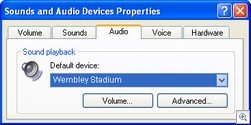 There once was a time that we had to use a PC speaker to hear sound effects in games. Some games even offered small digitised voice effects, which we were impressed with at the time. The next stage was adlib soundcards which could handle midi sounds. They were still fairly weak, but they were a huge improvement on what we were once used to.
There once was a time that we had to use a PC speaker to hear sound effects in games. Some games even offered small digitised voice effects, which we were impressed with at the time. The next stage was adlib soundcards which could handle midi sounds. They were still fairly weak, but they were a huge improvement on what we were once used to.
Since that time, soundcards have evolved into a very important feature in any computer. The sound quality which comes out of even the cheapest cards is good enough to listen to music or to watch a movie. Why not take full advantage of this technology and hook it up to your sound system to get your MP3’s pumping.
Current PC speakers on the market sound quite good, but they will never be able to recreate the awesome sound you can get out of your main sound system. It shouldn’t cost you more than a few dollars to setup. Even if you don’t want to set this up for permanent use, it is worth keeping in mind for parties as it will be appreciated by your guests. I haven’t bothered with PC speakers for years as it is easier for me to connect my computer to my sound system.
This article will show you how to connect your computers soundcard to your sound system. I have already written an article explaining “How-to: Connect your PC to your television and stereo”, but I placed a large emphasis on the video side of things and many of the comments are related to audio. This article will only cover audio. I hope you will be amazed how easy it is.
Read the rest of this article »
21 Dec, 2007
 The Blue Screen Of Death (BSOD) sends shivers down the neck of anyone who sees it. Even the best computer technicians know that a BSOD error will not be quick or easy to fix. That is why it makes such a great screen grab to use in a practical joke.
The Blue Screen Of Death (BSOD) sends shivers down the neck of anyone who sees it. Even the best computer technicians know that a BSOD error will not be quick or easy to fix. That is why it makes such a great screen grab to use in a practical joke.
There are a number of things that we can do with the BSOD, including one of the few practical jokes you can play on yourself, but have the effect of it seen by others in the room.
The BSOD Screensaver:
I was surprised that the BSOD screensaver was hosted at Microsoft. It isn’t really a great thing to be promoting, but it does show they have a sense of humour. Head over to Technet to get it.
The BSOD screensaver works the same as any other screensaver. Once downloaded and installed, you can select it in your screensaver settings. It will load up after the default 10 minutes your computer is idle. This screen saver also shows the machine reboot in an endless loop. It looks very realistic.
I used this on my work computer in a previous job. It was a fairly laid back atmosphere so I could get away with it. The screensaver would show up during meetings and presentations. People were quite concerned about the stability of my computer. They would tell me that I needed to have my computer looked at. They were also amazed at how quickly I brought the machine back from this crashed state.
You may have known about this already and you may be thinking I have nothing more to offer you. I assure you, that there is some value after the link.
Read the rest of this article »
19 Dec, 2007
Difficulty Rating:

Have you ever noticed that when you get started on a particular task on your computer, you always open up the same bundle of programs to do it? Why not make it easier for yourself and get all of these programs loading up when you want them, with a single click. The answer is batch files.
Batch files have been around longer than Windows has, but sadly they have been forgotten over the years. Generally, DOS is not a nice environment to work in compared to the graphical operating systems we have these days. I feel batch files still have their place. They are very simple to create and they can be edited easily.
You may have already set up your computer to automatically launch particular programs as part of your computers start up sequence. While this will work, it is not really the ideal situation, because you may not be ready to use the programs straight away. This can slightly slow you down or clutter your workspace, for no good reason. Instead, if you use batch files, your specified programs will launch simultaneously with one click, only when you’re ready to use them.
In this article we will look at how to create some basic batch files which you can alter to suit your own needs. For this How-to article, I am going to use batch files to launch environments, e.g. turning your computer into a multimedia heaven.
Read the rest of this article »
 Many TV stations lift the volume of their ads to ridiculous levels. I wouldn’t mind ads if they were the same volume as the movie, but the stations have taken it too far, requiring watchers to fiddle with their remotes each time an ad break comes along.
Many TV stations lift the volume of their ads to ridiculous levels. I wouldn’t mind ads if they were the same volume as the movie, but the stations have taken it too far, requiring watchers to fiddle with their remotes each time an ad break comes along.